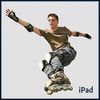🗞️ Photoshop Newsletter - April/May 2022
Copy link to clipboard
Copied
Photoshop April/May 2022 update
Happy Spring! I hope the pollen is not affecting you and you are enjoying all the spring flowers! The April and May Photoshop releases include both features and bug fixes for desktop and iPad. Learn what's new, view some Quick Tips, meet the new additions to our community support team, and try some new tutorials!
Adobe MAX 2022 is scheduled for Oct 18-20. For the first time, it will be both virtual and live in Los Angeles. Make plans to join us in person or online for all the creative inspiration you’ve been waiting for. Registration opens in July.
If you missed any of our previous newsletters, you can find links to all of them together in one place: Photoshop Newsletter home page. You can also check out our Handy Links!
What's New?
Copy-paste text layer from Illustrator
Copy-paste Live Text from Ai - You can now copy text layers from Illustrator and paste them into Photoshop as editable text layers.
Edge enhancement in Sky Replacement
Replace the sky in your photos - We have improved the quality along the edges of objects in Sky Replacement. The contrast between the foreground and background around the thin line objects is better preserved, and halo artifacts are reduced when replacing a bright sky with a darker sky or vice versa.
Multithreaded and GPU compositing
You can now use Multithreaded and GPU compositing options to speed up your workflows. Go to Preferences > Performance and enable the Multithreaded compositing option.
Preference improvement for saving new documents
When you select Save As on a new document, the cloud document picker dialog will show to allow quickly saveing your files to Creative Cloud. You can still choose to save locally on your computer.
Find your cloud documents in Recents
Cloud documents owned by you and accessed or shared with you recently will show up under Recents in the app home screen. To view your cloud documents on your desktop, go to Files > Your files in the app home screen.
You can also check out the What's new article for more information about new features.
Fixed Issues
For details on issues that were recently fixed, see Fixed issues.
Photoshop on the iPad
Quickly Remove Background - Remove backgrounds easily using the Remove Background Photoshop action on your iPad.
Content Aware Fill - Remove distracting objects and unintended people from your image using the Content Aware Fill action. Photoshop on the iPad will use AI to fill the selected area based on the surrounding pixels.
Check out this Video on the new features for Photoshop on the iPad: New Features Video
Quick Tips and more
|
|
Provide full disk access to Photoshop on macOS |
|
|
How to use Content Credentials and NFTs |
|
|
How to Remove Backgrounds Quickly on the iPad |
|
|
Check out other Photoshop Quick Tips |
The New Kids on the Block
Hello everyone! My name is Ranjisha. I am the Community and Social Support consultant for Adobe Digital Imaging Products. I have been using Adobe Design and Photography products for over 4 years for my freelance work while learning animation at ZICA (Zee Institute of Creative Art).
I am a sports enthusiast and love to play badminton. My other interests include cooking and trying new cuisines. So, if you have any great recipes, feel free to share them! I am learning additional Adobe apps with the help of the experts here in our community to improve my own knowledge and workflows. I am looking forward to working with you.
Hi! My name is Sameer. I hope you're having an amazing day. I've been providing Photography product users with effective, helpful, and enabling solutions and knowledge for more than 3 years as a Subject Matter Expert on the team and a Trainer for new hires. I am determined to make an impact on all user engagement surfaces as I approach issues with an upbeat and deductive attitude. Apart from work, I am an avid fan of Anime (mostly Shonen), Marvel (comics and the cinematic universe), as well as a casual FPS gamer on the weekends. I am looking forward to collaborating with you all & build better experiences.
Learn Something New
|
Get the Most out of the History Panel
|
Ten Super Useful Photoshop Preferences |
|
Liquid Splash Text Effect in Photoshop
|
Version History in Photoshop |
News and Blog Posts
- Photoshop on the iPad brings plenty of one-tap magic into spring
- Learn how to master photography of birds in flight
- How to improve your candid wedding photography
Helpful Links
- Quick Tips and Photoshop User Guide - Learn more about Photoshop
- What's new and the Feature Summary - Learn more about what's in the Release
- Handy Photoshop Links -Read helpful articles about troubleshooting, Photoshop features, and more
Are you curious what's going on with our other apps? Check out their Newsletters, too:
Photoshop | Lightroom | Lightroom Classic | Illustrator | InDesign | After Effects
Have something to add?