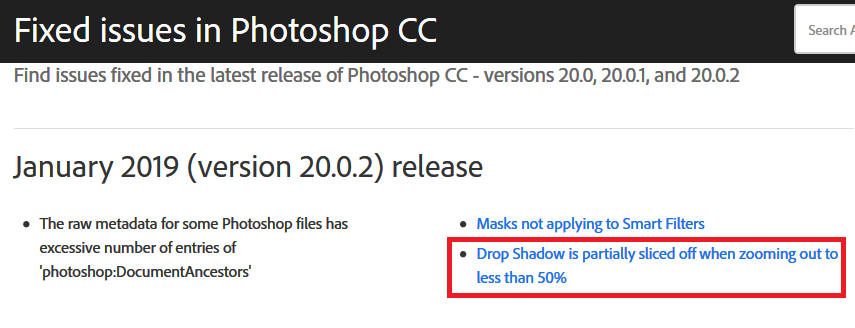Adobe Community
Adobe Community
- Home
- Photoshop ecosystem
- Discussions
- Dropshadow issue in Photoshop V20 2019
- Dropshadow issue in Photoshop V20 2019
Copy link to clipboard
Copied
Recently updated to Photoshop 2019, I noticed my drop shadows are getting cut off at the bottom and enlarged oddly. I Opened the same file in my last version 2018 and everything is fine. What's going on? See screenshots, I think it's obvious, the file where the drop shadow of the "O" is cut off is the 2019 Photoshop update.
Thanks
DJ


 1 Correct answer
1 Correct answer
Explore related tutorials & articles
Copy link to clipboard
Copied
I noticed when I zoom in or flatten the issue is resolved. Still very strange.
[Here is the list of all Adobe forums... https://forums.adobe.com/welcome]
[Comments is to ask about the operation of the Forum, not a specific program]
[Moved from the Comments forum to the specific Program forum... Mod]
Copy link to clipboard
Copied
Hi
Go to Preferences >Performance and check "Use Legacy Compositing"
Dave

Copy link to clipboard
Copied
Copy link to clipboard
Copied
Hi Greg, the update did fix this issue. Strange yesterday there was no update for this version in my cloud app, yet this morning there was. Either way it works now.
Dave I appreciate your response as well.
Thanks
DJ