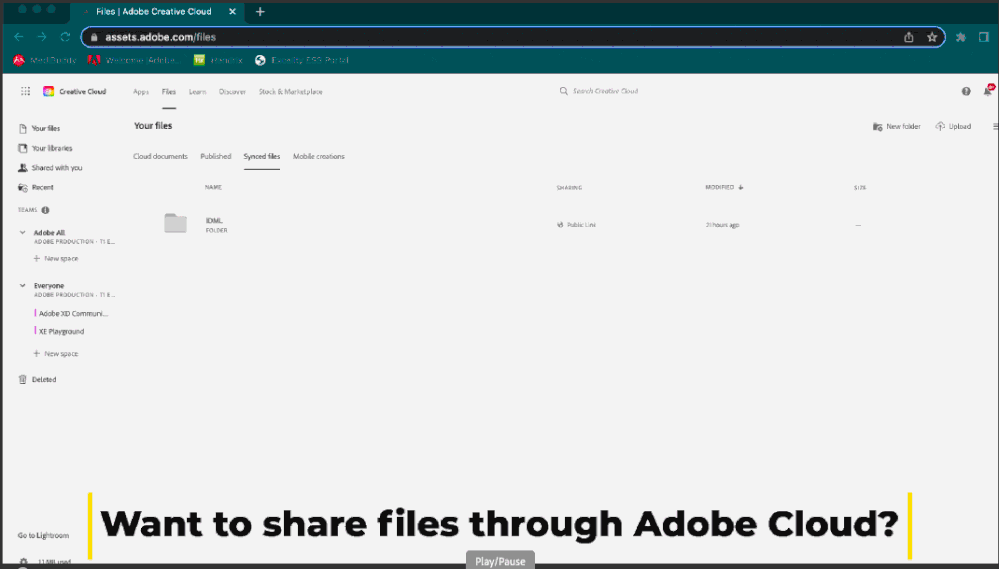Adobe Community
Adobe Community
- Home
- Illustrator
- Discussions
- Share your files in 6 simple steps.
- Share your files in 6 simple steps.
Share your files in 6 simple steps.
Copy link to clipboard
Copied
Hi Everyone,
You can use Creative Cloud to share your files with others in 6 simple steps:
- Copy the files you want to share.
- Go to Creative Cloud Files folder on your computer.
- Create a folder.
- Paste the files you want to share in that folder.
- Go to assets.adobe.com/files and select the folder you want to share.
- Click Get Link.
- Copy & share the link. For more information, see this article.
Let us know if this information was useful to you, and if you need more assistance.
Regards
Rishabh
Explore related tutorials & articles
Copy link to clipboard
Copied
Hola, soy Nico y quiero compartir con ustedes el archivo que presenta problemas:
https://assets.adobe.com/id/urn:aaid:sc:US:587ecdee-98e9-45a4-8309-c37d8b6cc591?view=difile
Agradezco cualquier respuesta brindada, muchas gracias
Copy link to clipboard
Copied
Hello @Disenador ULI,
Sorry to hear about your experience. Would you mind resharing the link after making it public and enabling the option to save a copy so that we can check it on our end? Also, would you mind providing some details about the circumstances under which these files were saved or edited and the location of the files where they were stored? For example, were there any unexpected Illustrator crashes, sudden app closures, system shutdowns, or power cuts during the editing process?
Looking forward to hearing from you.
Thanks,
Anubhav