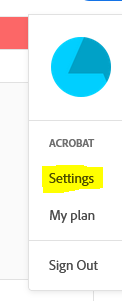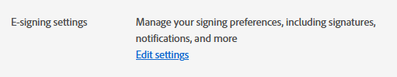Copy link to clipboard
Copied
I signed up for the trial version of Adobe Sign yesterday and tested how it would work to solve an issue with clients I can't currently meet face-to-face with because of COVID-19. It worked great. I sent a document from my (work) trial account to my personal email account, signed the document, and then opened the document in my (work) trial account. Super slick, I thought - this is going to be great!
But now I can't find one single way to delete the signed (completed) agreement from within Adobe Sign and the document doesn't even appear anywhere in my Adobe Document Cloud. There are no options for deleting the document at all. I've contacted Adobe through chat and they have no solutions for this and have referred me to this page instead. I've read through past discussions and the solutions posted don't work - the screen options I get are not the same as in those solutions - perhaps because since those were posted the product has changed.
I would love help figuring out how to delete completed documents because it will be a necessary step each time I receive a signed document from a client. I don't want any of the signed documents stored in my account or on the cloud. I believe I should ultimately control that information and also should feel good about that. The documents I will be sending for signature will contain personal identifying information and I don't want them stored on the cloud.
Thanks in advance.
 3 Correct answers
3 Correct answers
I know this post is oldish but this might help others with same problem.
This is what you need to follow now to delete it.. And yes it works, just had to do this myself.
Thank you. That sort-of helped. The information at that link actually said that documents in Document Cloud with a status of "Archived" cannot be deleted. However, on a hunch, I tried another part of the instructions that did not exactly apply and they worked anyway. Below is what I did after logging into my Adobe account and navigating to the Document Cloud or anywhere at Acrobat.Adobe.com.
- Select the Adobe cyan/blue-green disc logo in the upper-right corner. A popup menu will appear.
- Select "S
Thank you for reaching out.
As you wish to delete the document from the Adobe Acrobat Sign account, please use the steps suggested in the following help document:
1. Open the link: https://acrobat.adobe.com/link/home/
2. Sign in using the Adobe ID and password.
3. Then click on the Profile icon and select Settings.
4. Go to E-Sign settings and click on Edit settings.
5. Go to the Privacy tab and search the document using the email address used in the transaction.
...Copy link to clipboard
Copied
Outstanding. Thank you.
Copy link to clipboard
Copied
I put this in the wrong place at first. Your solution worked for me. Outstanding. Thank you.
Copy link to clipboard
Copied
Worked for me. Super clear and straigh forward instructions. Thanks
Copy link to clipboard
Copied
Hi Community,
I followed the steps but cannot get to the "Privacy" option in step 6 (screenshot of what I can see) - is there another way I can find and delete signed agreement?
Copy link to clipboard
Copied
You need admin-privacy privileges to be able to see "privacy". There are 3 different type of users:
Copy link to clipboard
Copied
This is where the option to set 'privacy admin' is in the admin console, after I found it and changed from the default 'user', the 'privacy' option appeared in the signature tool settings and I could then delete signed agrements.
Copy link to clipboard
Copied
Thank you !!!!!! It worked!!
Copy link to clipboard
Copied
Thank you for solving this! So counterintuitive...why we don't just have a delete in our agreements list I don't know!
Copy link to clipboard
Copied
As an added note - I tried the above and still kept getting the "Sorry, we could not process your request. Please reload the page and try again" message. Using Chrome, I deleted cookies and cache (at the advice of Adobe Chat help I will admit) and then opened a window incognito. This then worked first time !
Copy link to clipboard
Copied
And you used the same process? I tried this and none of my agreements are coming up on that list with either my email address or the recipients. This is the biggest waste of time. Deleting documents shouldn't be this complicated.
Copy link to clipboard
Copied
Update: I did it one more time and it worked!! Thank you for this added note! What a nightmare!
Copy link to clipboard
Copied
I couldn't load that site either.
When calling the hotline they were telling me that individual accounts can not delete (!) agreements, but only "hide" them by opening them in the agreement overview --> https://acrobat.adobe.com/link/documents/agreements/#agreement_type=all
on the right hand side click on the strike through eye symbol saying 'hide agreement'.
Then you can still access the file for some time by clicking on "filter" in the overview menu
https://acrobat.adobe.com/link/documents/agreements/#agreement_type=all and "show hidden agreements". But they told me eventually it will be deleted then.
They also told me I would have to upgrade my account to company account in order to directly delete agreements.
What a drag!
Copy link to clipboard
Copied
Thank you for reaching out.
As you wish to delete the document from the Adobe Acrobat Sign account, please use the steps suggested in the following help document:
1. Open the link: https://acrobat.adobe.com/link/home/
2. Sign in using the Adobe ID and password.
3. Then click on the Profile icon and select Settings.
4. Go to E-Sign settings and click on Edit settings.
5. Go to the Privacy tab and search the document using the email address used in the transaction.
6. Now select the document from the list and click on the trash icon next to it.
That will remove the document from the Acrobat Sign server permanently.
Let us know if you do not find any option or experience any issues.
Thanks,
Meenakshi
Copy link to clipboard
Copied
Can you please advise whty I wouldn't have the privacy tab on this page? I have personal Preferences and Adobe Acrobat Sign API but no Privacy. I am the only administrator for my organisation and have the System Administrator permission.
Copy link to clipboard
Copied
Could you please let us know the Acrobat Sign services you are using?
Please confirm if you signed in with the same email you used to sign in here on the community page.
Thanks,
Meenakshi
Copy link to clipboard
Copied
Same problem, I have personal Preferences and Adobe Acrobat Sign API but no Privacy.
I've signed with the same email I used to sign in.
I'm using 'Adobe for Enterprise' and the service is 'Adobe Acrobat Sign'.
Thanks
Copy link to clipboard
Copied
Thank you for reaching out.
If you use the Acrobat Sign Entperise plan, the account admin might have set some settings to delete the agreement.
Please refer to the information provided in the following help document: https://helpx.adobe.com/sign/kb/to-delete-a-document-from-manage-Page.html.
As you are using the Adobe Sign API integration and cannot delete the document there, the experts can best answer it. Please contact our Adobe Sign Enterprise support team for the correct information. You may contact them using the steps in the following help document: https://helpx.adobe.com/sign/using/adobesign-support-resources.html.
Refer to the following help document for more information on Acrobat Sign Integration: https://helpx.adobe.com/sign/integrations/home.html.
Thanks,
Meenakshi
Marking a reply or response “Correct” will help future users with the same issue quickly identify the correct answer.
Copy link to clipboard
Copied
@Meenakshi Negi Perfect solution! 👍
Copy link to clipboard
Copied
Copy link to clipboard
Copied
I'm done with Adobe. A simple thing like deleting an agreement requires a forum search? I'm out. By.
Copy link to clipboard
Copied
Thanks for answering. But why not just have a delete button next to the agreement?
Copy link to clipboard
Copied
TicketyBoo, I agree. Way too complicated.
Copy link to clipboard
Copied
I logged in and it worked, so i save the link, use it after logging in normally, it took me to the page with the "privacy" link - it's completely buried and obscure and reqires one-at-a-time deletions and only per emal addressee, very cludgy and slow. with TWO "ok" type prompts.
Copy link to clipboard
Copied
I've been searching for hours and have wasted enough time trying to find simple functionality which does not appear to exist. I cannot delete agreement documents from Echo Sign — no, I mean Adobe Sign — or, is it now Document Cloud? I can't keep-up. Apparently, neither can Adobe. This delete functionality existed at one time. I have the picture to prove it, attached. The picture is of a "Privacy" list of agreements, which used to be in the "Account" settings of Adobe Sign. The picture clearly (more or less) shows trash-icons next to each agreement document. As Sign was merged into Doucment Cloud, the Privacy list got left out. Was it intentional? Can I delete agreement documents or not? If so, how? If not, why? If GDPR (privacy regulations) required the feature to begin with (see https://helpx.adobe.com/in/sign/using/gdpr-compliance.html), shouldn't it still apply?
Copy link to clipboard
Copied