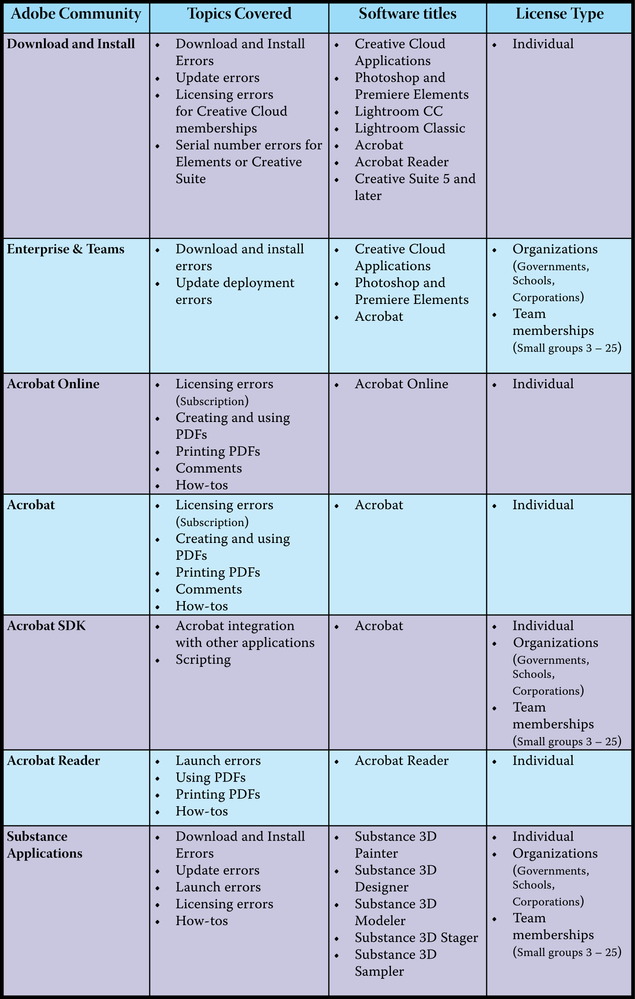Adobe Community
Adobe Community
- Home
- Download & Install
- Discussions
- Download and Install Community Guide
- Download and Install Community Guide
Download and Install Community Guide
Copy link to clipboard
Copied
Utilizing Adobe desktop applications can be a delightful experience that helps unleash our creative expressions through an ever-growing universe of art forms. It can also be frustrating when those Adobe applications fail to update or download, blocking us from our critical need to use a desktop app to edit a video, update a newsletter, read a PDF file, design brochures, restore and modernize photos, and so much more. Often, the only limit we encounter is when Photoshop fails to install or Acrobat may get stuck due to a conflicting process.
The Adobe Community can help guide you on how to fix download and install error messages, regardless of whether you are an individual User or are offered access through an organization or Employer.
Please see below for more information on where to find answers to the most common download and install-related questions. You can also use this guide to post any new questions or concerns to the Community of Experts best able to understand your situation.
For guided support outside the Adobe Community, please don’t hesitate to click on https://helpx.adobe.com/contact.html?rghtup=autoOpen to be put in contact with a helpful member of our support team.
For Creative Cloud for Enterprise and Teams members, please contact your local administrator for assistance and see https://helpx.adobe.com/enterprise/using/support-and-expert-services.html for more information on how they can contact us if they need help.
Community Forums: